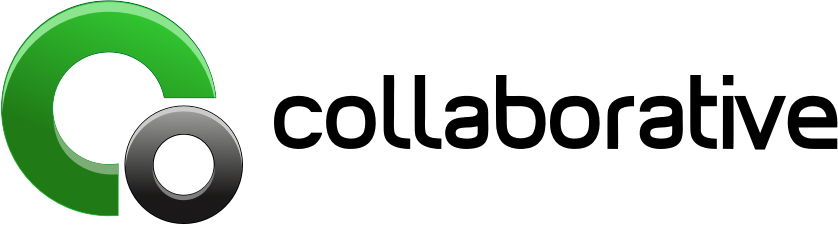¿Qué es Qlik View?
What’s New in QlikView 8?
The QlikView development team has again listened to the ideas and suggestions of users, customers and partners. As a result of our development and your comments, QlikView 8 is considerably more powerful for data analysis while being even easier to use than before. A large number of improvements have been made compared with version 7.5, some of them truly groundbreaking. We believe that there will be something for everyone to enjoy. Most of the new features are presented in more detail below.
Product integration
The two major themes behind the product specification of QlikView 8 were to strengthen QlikView’s ability to serve really large numbers of users and to handle really large numbers of documents. The key to these goals, we believe, lies with QlikView Server and QlikView Publisher. Making those components part of the default QlikView configuration is thus a must. With a number of developments, we have tried to make them more integrated, more accessible and easier to utilize.
One product suite
With the release of QlikView 8, we want to emphasize the merging of QlikView, QlikView Server and QlikView Publisher into one integrated product suite. All components now share the same version number. A number of features have also been added to make the components feel as one integrated unit.
QlikView Server and Publisher control panels from inside QlikView
By configuring URLs in the Locations folder of User Preferences, the QlikView administrator can have direct shortcuts to the QlikView Publisher control panel and the new html based QlikView server control panel from the QlikView menu. The control panels will of course appear as html windows inside QlikView.
QlikView AccessPoint from inside QlikView
Another configurable URL in the Locations folder gives the end-user direct shortcuts to QlikView AccessPoint from the QlikView menu. AccessPoint will of course appear as an html window inside QlikView.
Direct access to QlikView Server and Publisher document folders
Folder locations for QlikView Server documents and QlikView Publisher source documents can be defined in the Locations page of User Preferences. When this is done, icons for direct access to these folders will appear in the Open and Save dialogs (requires Windows XP or later).